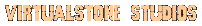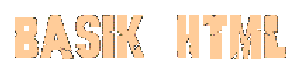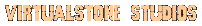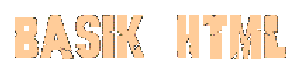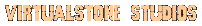
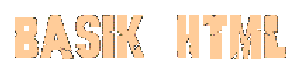

This is a basic "Primer" on HTML for signature boxes on MSNTV. "HTML" (hypertext markup language) is the "language" that computer browsers use to "read" what is on a webpage, and convert it to a screen. The study of HTML is a lengthy one, and would take far more time (and space) than this page can provide. What we are attempting to show you here is the fundamental elements of a bare-bones simple signature box code. From this one can put in a "sig" to show on emails and discussion group posts. With this foundation, and some more research one can then branch out into trying more complicated and sophisticated coding for webpages.
| First of all...let's find the "sig box"! It is like a small "text editor" like one might find at a web host. To locate this little jewel on MSNTV, first go to your "email" page. On the right hand side, near the top of the email page itself, you'll see a link that says "settings". Click there and it will open another page with several options. On the top right is "Signature". Click there, and a small black box will come up on your screen. This is your "signature box". |
The VERY FIRST thing you will type into your "sig box" is: <html> just like that. The "<" and ">" symbols are often referred to as "carets". You must always enclose any HTML code command with these "carets". For every command to "open" a tag, you must provide a corresponding "close" tag for that command, which is indicated by placing a "/" inside the caret < and before the command. For example: <html> is "closed" this way: </html>, and is the last code used in your signature box....it "closes" all the other tags within the document.
Now for some examples:
Begin typing at the very top of your sig box...have NO spaces before <html><HTML>
now you need the "body" tag thus:<body>inside the body tag you will put whatever color you wish (use the color cube charts in this site to get the "hex" numbers) or you can use "word" colors.
<body bgcolor="blue">.Note that "background color" is written: bgcolor.
Now let's assume you'd like an image in your signature? You will next type in:
<img src="http:domania.us/page/image.gif"> You will put in the ACTUAL url of your image between the quotation marks, of course. Now how about a CLICKABLE image that can take you to your homepage? You would do that by using <a href> and </a> tags like this:
<a href="http://yourhomepage-url.html"><img src="http://image-url.gif"></a>
Okay so far..but you want the image centered and not defaulted to the left, so you will add the <center> tag like this:
<center><a href="http://yourhomepage-url.html"><img src="http://image-url.gif"></a></center>.Good. Now we have a background color and a centered clickable image. How about some music? You would put it in like this:
<bgsound src="http://url-of-midi.mid" loop="10">.
Okay, there are some of the basic elements. Now, how do they look in the sig box all put together?
<html><body bgcolor="blue"><center><a href="http://domania.us/Wizzard/4thRok/basik.html"><img src="http//domania.us/Wizzard/4thRok/pix/genie.gif"></a>
</center><bgsound src="http://domania.us/Wizzard/4thRok/tunez.littledogbark.wav" loop="2"></body></html> |
Now, this is basically what you'll get (only the background color will fill the entire email or post, and the image will be at the bottom under your email text!) BTW..when you opened this page you heard two little dog barks. That was the ".wav" that is in the example sig!
But what about text color? Who wants that drab grey-white MSNTV provides all the time? You would put it in the <body> tag like this:
<body bgcolor="color" text="color"> and close it when you close the <body> tag like this: </body>. So, here is another example:
<html><body bgcolor="blue" text="white"><center>"Welcome to my Webpage!"<br><a href="http://domania.us/Wizzard/4thRok/basik.html"><img src="http//domania.us/Wizzard/4thRok/pix/genie.gif"></a>
</center><bgsound src="http://domania.us/Wizzard/4thRok/tunez.littledogbark.wav" loop="2"></font></body></html> |
And the result would look something like this (with your text in the email being the text color you indicated in the <body> tag.)
"Welcome to my Webpage!"
 |
To put spaces or lines between your work ("stacking" images or paragraph breaks) you will notice that there is a <br> after the "Welcome to my Webpage!". Every <br> will take one line break. Or, if you want a slightly larger line break you can use <p> (but you can't use but one <p> for a single break, while you can line up lots of <br><br><br>'s for a big space.
REMEMBER TO CLICK "DONE" AT THE BOTTOM OF SIG BOX PAGE AND ON THE FOLLOWING OPTIONS PAGE THAT COMES UP!
PLEASE NOTE that in these examples I used the color words "blue" and "white" for examples only. It's always preferable to use the proper hex#, for example white would be: <font color=#ffffff>. For a color cube that can help you decide on your background color as well as text color try the Virtualstone Color Cube Machine.As I mentioned, this is just a "Primer". For more detailed instructions and a "HTML School", check out Dr. Draac's place at Draac.com. He covers a LOT more, and in more detail. I hope this little "Primer" has been some help to you, however, and I wish you well on your HTML adventures!
(Index)
Virtualstone Studios // Toolz // Gadgitz // Qwik Codez // Wutz CCP? // Basik HTML // Linx-4-U // Pikturz // Muzik // Trix
Virtualstone Studios "BASIK HTML" ©2007 by M.L.Tyre. All rights reserved.